The Best WordPress eMail Newsletter Plugin – SumoMe
How to double the number of subscribers to your newsletter
You may need the best WordPress email newsletter plugin if it has been several weeks or months since the number of subscribers to your newsletter has not increased. Your articles seem to have “fossilized” and apart from a few friends, there are not many shares on social networks? And it’s not for lack of installing attractive share buttons on your blog!
So what’s going on?
Do not panic, we may be able to help you. So, how to resurrect the traffic of your site and increase your list of subscribers to your mailing list?
The answer: SumoMe, recently been renamed Sumo. This is one of those multi-function tools that will literally save your life: powerful, free and easy easy to install. The winning cocktail!
It will serve you both on social networks, for your web analysis and for capturing new subscribers to your newsletter.
Want to know more? Here is …
The best WordPress email newsletter plugin
SumoMe, which is now called Sumo, possesses several apps. The best way for you to acquaint yourself to this most wonderful plugin is for you to install it and to follow my guidelines. To do that, just click on Sumo. And follow the instructions for WordPress sites. For traditional sites (other than WordPress), you have to select the option next to that of WordPress.
So, download the SumoMe plugin on your computer in zip version. Then go to the “Extensions” menu on your WordPress dashboard, go to “add” then “send” and download your zip file. Once installed, all you have to do is activate it!
Now, still in your WordPress dashboard, you just have to go in the menu “Settings”, then “SumoMe“, and you will normally see this screen appearing:
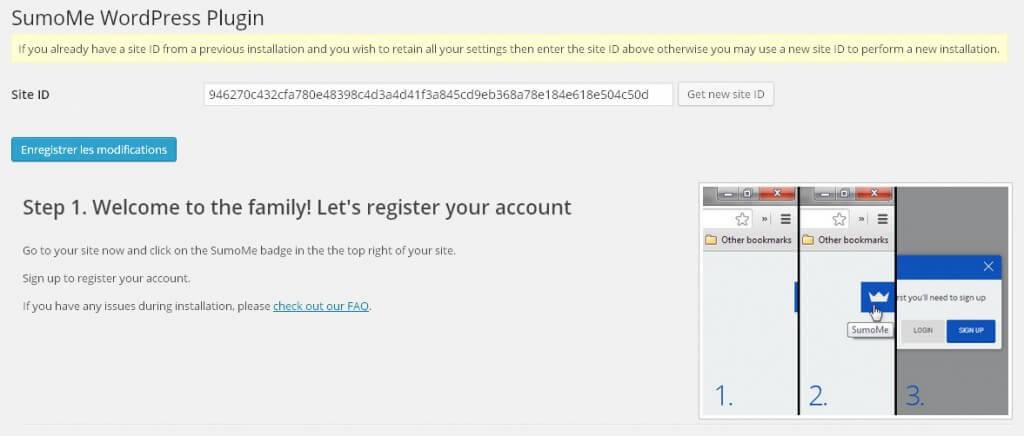
This will generate an identifier for your site (ID site). It’s a kind of plugin memory. Once you have it, if you eliminate the plugin and install it a second time, it will remember this code and you will have the option to reinstall your old configuration (or else generate another code by clicking on the Get new site ID button).
The next step will be to locate the SumoMe tab (Badge). It will show on your site, at the top left, an almost imperceptible blue slider. When you click on it, it will expand and you will see an icon with a crown. Click on this icon and you will be registered on the platform to access the complete catalog of apps.
Once the registration is done, you will be presented with what will be your plugin operations center. From the various icons displayed, you will have access to the different apps offered by SumoMe. Click on Settings and let’s see the possibilities to locate the SumoMe badge on our site.
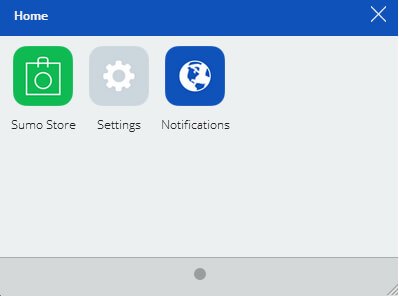
Note: As you can see, by paying $5, you could hide it.
Do not forget to click on “Save” to save your changes!
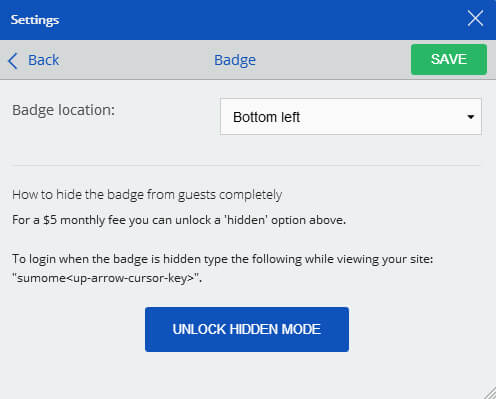
Then, let us return to the icon of the crown and then go to the visualization of all the apps offered by this plugin on the “Sumo Store“. And they are many!
They are divided into 4 sections:
1 – The eMail
One of the great features of SumoMe is the recording of subscribers. That’s why its strong point is without a doubt the pops-up with a call to action.
You will have 4 types of apps:
- List Builder: to create an emerging pop up (or emergent window) on any page of your site
- Scroll Box: to create a pop-up on a corner of your site
- Smart bar: to create an registration bar, discreet, in a horizontal position on your site
- Leads: to offer pdfs to incite registration to your newsletter
Note: This last option is only available in the paid version, although you have a free trial period.

Our goal is always the same: to get to capture subscribers to convert them into customers!
2 – The Share buttons
Here we have 3 apps:
- Share: a sidebar of social sharing buttons, much like Digg Digg, that we can locate in different places of our site and that offers us statistics on the shared contents.
- Image Sharer: to share images with one click!
- Highlighter: to select any part of the text of our site and share it on Twitter or Facebook with a link on this page.
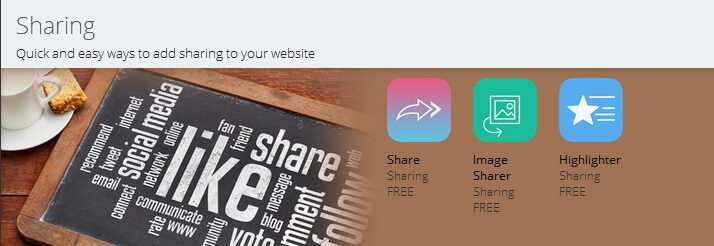
Note: For this, remember to add your Twitter user (without @) and select the option to reduce the url
3 – The Analytics
These 2 apps, Content Analytics and Heat Maps, are based on the heat maps of your website. You will know, through the colors shown on the maps, on which areas of your site your readers stop, where they give up and where they click. Not bad isn’t it ?
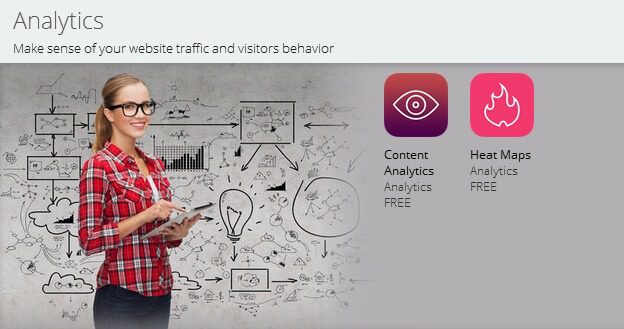
4 – Communicate
This section is used to insert a contact form on your site with the Contact Form app (you can even insert a capcha!). It offers you limited design options, because to change the type of template you will have to pay.
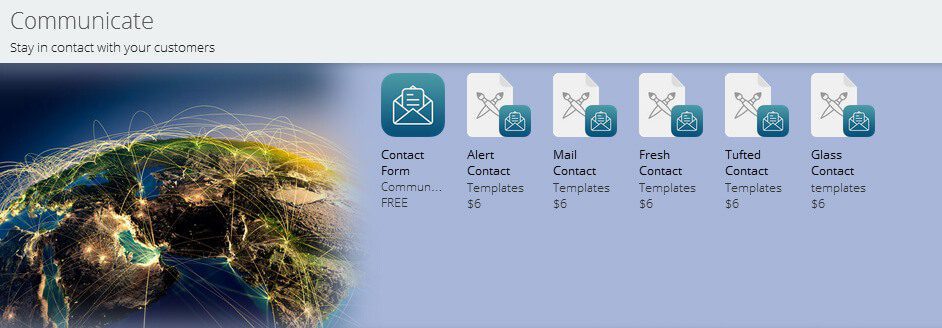
So that’s about it for the presentation of this great plugin. Now what do you have to do with this plugin? …
Creating a pop-up (or emergent window) is perhaps one of the most interesting options for capturing subscribers.
But remember that good manners always differentiate elegance from blatant spam! And …
- Do not swamp your readers!
- Offer them something in exchange for their registration
- Do not promise anything that you can not deliver
- If you are only going to update your blog every 6 months, do not expect great results with this strategy!
We are now going to create a pop-up to register to our site with the Scroll Box app. The procedure is the same for the rest of the apps in its category.
How to create a pop-up on SumoMe and increase your number of subscribers?
1 – Enter the Scroll Box application
On this same panel of SumoMe apps, go to the 1st option Email. Then you can click on Scroll Box and then, at the top right, on the button Free. The Free button will then change and appear as Open.
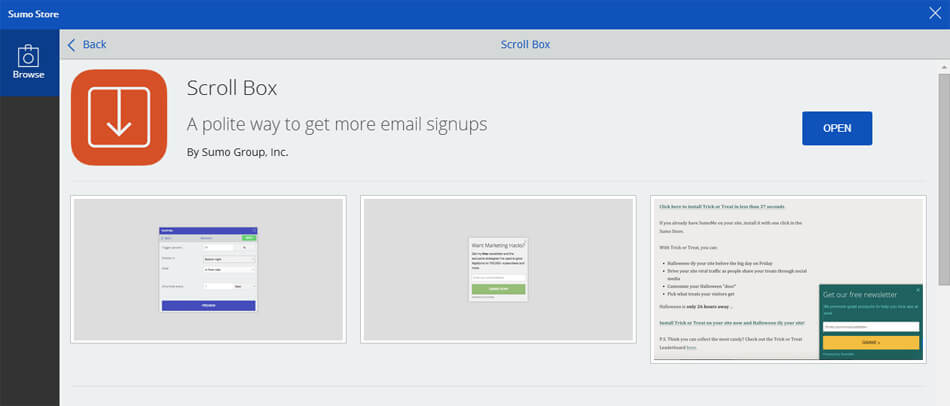
Let’s click on it. It will show the statistics panel of the Email tab (at zero for now, since we have not created the pop-up yet).
2 – Configure your pop-up
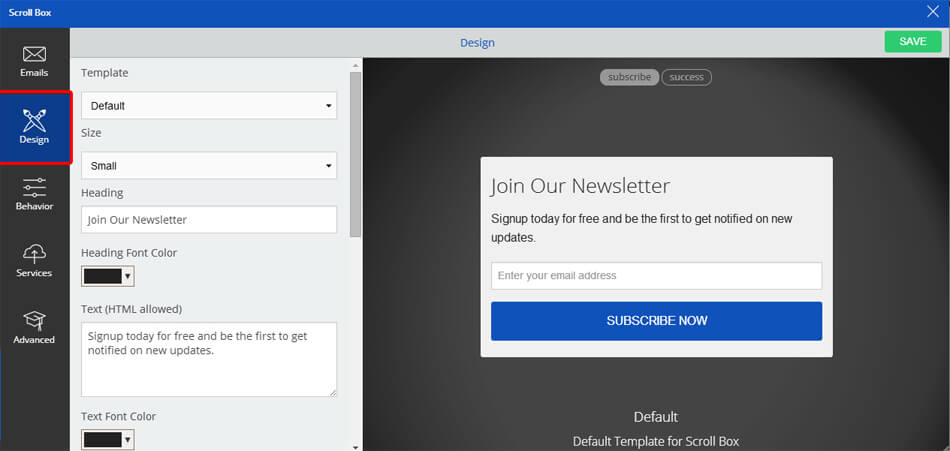
In the left menu, in Design, here we will choose:
- The size of the window: I suggest that you do not choose the big one, nobody wants a pop-up that occupies your entire screen!
- The colors: select one that they are in agreement with the colors of your brand
- The text: all the text of the window (heading, text, button etc.) is in English. If you are working in a different language, you can personalize it that language so that your reader understands what he / she is doing when registering.
Do not forget to save your changes!
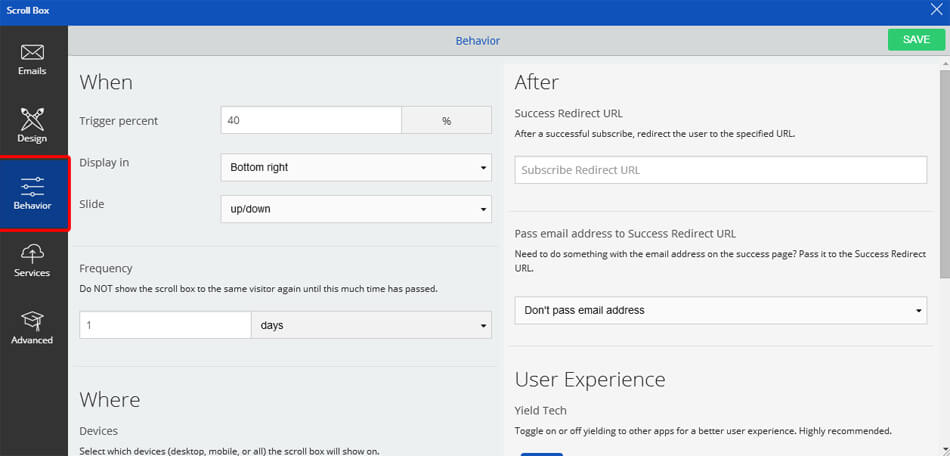
In the box Behavior, this is where you will be able to differentiate between a super heavy or a fine use of your registration pops-up.
When: Here, we define when our pop-up will appear. Trigger Percent is the percentage of the page on which the reader will have scrolled until the appearance of the pop-up (80% for example, I think it’s good). Display in is the situation of the pop-up.
Frequency: Select the period of time that the window does not show for the same visitor.
Where: select if it will be visible on all devices (mobiles, tablets, pc …). Better select Show on all devices.
Exclude Pages: You can exclude urls from pages you do not want the pop-up to appear on. Insert the url in the html box with the text you want.
After: leave as is or insert the url to which you want your reader to land after registering. This can be your blog for example.
The rest, leave as is!
Then go to Preview (on the left part of the screen). If the window that appears on the right of your screen is what you want, save the changes again!
3 – Connect it with your emailing platform
SumoMe is compatible with many platforms used for email marketing. So, there will surely be your favorite! See below …
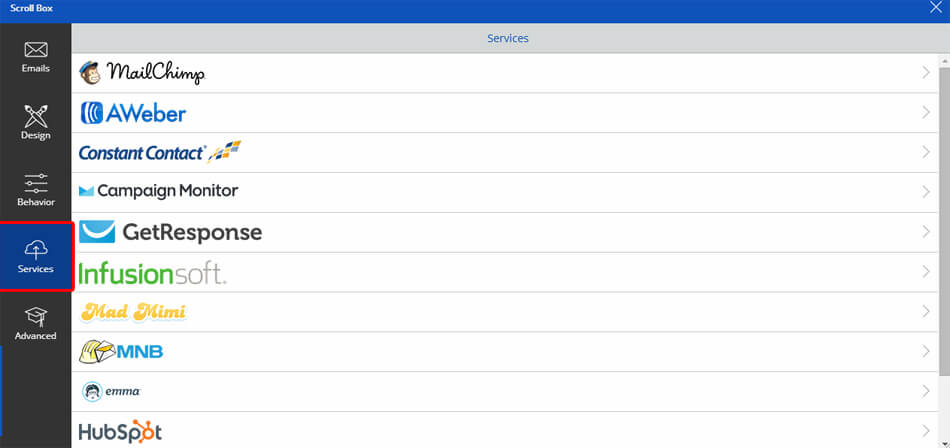
Click on your platform. Let’s say for example AWeber.
Note: If you are already using one of the above autoresponders that’s fine, you can connect SumoMe with it. But, if you are not subscribed to any other autoresponder, or would like to change, I can highly recommend that you signup at AWeber, you can have a free 30 day trial account, which will make it also easier for you to follow this tutorial.
Once logged in with your AWeber account, you will have the option to define to which list you will add your new subscribers. Save the changes!
There is a last option, where you can further customize your pop-up form, through HTML (Advanced). Only for advanced users!
Here you are!..
You now have your Scroll Box registration form ready to go!
Now, it is time to see if you cannot eliminate some plugins that you have already installed and that fulfill one of the functions already provided by this great plugin. This will help your website or blog to load faster.
You now have successfully installed your plugin, it is a big step forward. Bravo! But that’s not all …
Of course, there are other tips to increase your emailing base, have a look at our “How To Start An eMail List“
But if you want your mailing list to build up, you will most likely need to identify the best incentive for your subscribers. This is a nightmare that prevents may you from sleeping, but you can surely find an answer through an ebook or other, in exchange for signing up for your newsletter … Here is a great one to offer: “One Signup A Day Strategy“
And, in this case, actually, the double incentive, One Signup A Day Strategy + SumoMe can work wonders and you will finally see your mailing list take off!
Thanks for reading

I hope that you enjoyed reading the best WordPress email newsletter plugin review and installation guide for SumoMe. If you have any other tips in this particular field, my readers and myself would like to hear from you. And, should you have any problems, please make use of the comments box below. I will respond typically within 24 to 48 hours. If you enjoyed reading this article please share it socially and post your appreciation in the comments area below, I will highly appreciate it!
I am a Premium Member at Wealthy Affiliate, where I learned how to share my passions and successes. You are most welcome to join my team and learn how to become successful in business and retire early.
I will personally mentor you for FREE. It is 100% FREE to join, learn and earn! Click the button below and I’ll see you on the other side ⬎
And I have also selected for you a few books that you might find useful for your business ⬎
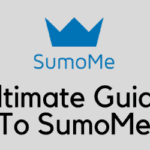

Great Blog John! You’re my upline at Leads Leap BTW.
Just stopped by to check out your latest posts.
Very nice. Touch base when you get time, I’ve got a question or two for you.
Thanks for visiting my website Zac. I am glad that you like it and also that you are on my LeadsLeap team. What’s your profile name on LeadsLeap?
I look forward to answering your questions at any time Zac.
Best wishes,
John
Ah, yes. SumoMe, I have heard of it before and have checked it out for use on my website. It seems like a great program to use, just seemed a little complicated so I haven’t set it up yet. What is your favourite part of SumoMe? Thanks for the great explanation of SumoMe!
Happy to see you here again Kohl. I am glad to know that you find some great information on my website. I used SumoMe as well before, and I must admit that it does a lot of great things for a website, but the reason why I gave up on it is that, first, I feel it is a bit complicated to setup and use, and secondly, it can only be linked to autoresponders that I have used in the past and don’t like (many of my readers have also reported that they had bad experience with them too).
As autoresponder I have been using for years TrafficWave. It is the most reliable, cheapest and easiest autoresponder that I know. It also has a very generous affiliate program, which finally can pay for your autoresponder’s membership very quickly.
I look forward to seeing you again on this website soon.
John
The best WordPress email newsletter plugin SumoMe has me very excited about trying this plugin. I have been looking for something just like this to help with getting my newsletter subscribers and will power two features of this plug-in I will be able to increase my following. There is so much good information to be gotten out of this post I hope everyone that reads it can get the information and fid what they need just like I did.
Thank you for this very good review.
I am glad that you find my review on SumoMe useful Quinn. It is a great plugin for WordPress indeed. Many users like it, but not all do. I must admit, I used it for a while but I gave it up for a couple of reasons:
1 – I found it a bit complicated to setup and use, and …
2 – I could only link it to autoresponders that I have used before but did’t like (many of my readers have also reported that they had poor experience with them).
Instead, for autoresponder I have been using TrafficWave for many years. It is the most reliable, cheapest and easiest autoresponder that I have been using. It also has an excellent affiliate program, which eventually pays for your autoresponder’s membership.
I look forward to seeing you again on this website soon.
John
I am so glad that I found this article this morning. One of my to-do’s this week has been to find a way to let people subscribe to my website and to send them newsletters. I appreciate your installation instructions. That Sumo tab/badge might have created a few problems with it being almost imperceptible.
Little tips like this make using new plugins more enjoyable. I want to research just a bit more before I commit to anything. I do appreciate your bringing the SumoMe to my attention. Initially, I thought Mail Chimp provided the subscribe feature also…. Now, I know better.
Thanks very much for visiting my website and for taking the time to read and comment on my “WordPress eMail Newsletter Plugin – SumoMe” Sondra. I am glad that it has answered some of the questions you had. Make sure to contact me if you are still in doubt.
As you have read in my review, I can still confirm that my favorite autoresponder is TrafficWave, and remember that you have a 30 trial period to test it.
May I take this opportunity to recommend a couple of articles which I am sure that you will enjoy?
– How To Become A Successful Business Owner
– How To Increase Website Traffic With Keywords
Enjoy them and let me know what you think.
John
wow.This is a great work from a great man.I’m a newbie in WordPress just created a blog about some few months ago.Seriously speaking I’ve learnt a lot from this website and I think every newbie must read this and must continue to visit this website for updates on their online work .I will strongly share this post.
Glad to see that you are finding some great information on my website as a newbie Lok. I used SumoMe some time back, but, for a newbie, I think that it is rather complicated to setup properly. Plus it can only be linked to autoresponders that I have used and that I don’t particularly like (also many of my readers have agreed with me in some discussions).
For this reason I would rather recommend TrafficWave. It is the most reliable, cheapest and easiest autoresponder on the market. It also runs a very generous affiliate program, which pays for your autoresponder’s membership very quickly.
Here are a couple of articles that you will find useful Lok:
– Free Internet Marketing Course
– What Is The Difference Between Benefits And Features ?
I look forward to seeing you again on this website soon and I wish you the very best for your new online venture.
John
I’m a newbie in online business so when I see anything being it a post , article or review concerning online I really love to stop by and read and Seriously speaking this is one of the best post I’ve read because it touches what I’m worried about which is how to increase traffic on my site .I think I’ve seen the best thing to solve that problem SumoMe. Thanks for enlighten me on this.
Thanks so much for regularly visiting my website and for taking the time to share your opinion Lok. I am glad to know that you often find my articles and reviews useful.
If you have not done so yet, make sure to signup for my newsletter to that you will be informed the minute a new post is been uploaded. Here is the link ~~> Newsletter
And in case you missed my last 2 scam reviews, here they are:
– Is Amazon Affiliate Program A Scam?
– Is iMarketsLive A Scam Or Legit?
Let me know what you think.
Best wishes,
John