The Basic Rules Of Content Writing – Top 10 Tips
The basic rules of content writing are really a must learn if you are an Internet Marketer and depend on your website or blog to build up your mailing list or wanting to market to your existing customers.
So, this is what we are going to study today and I hope that it will help you increase your sales.
If you are writing content for your website or blog in order to market your own products or services, or even to promote affiliate products or services, you are exercising a very valuable form of promotion known as “Content Marketing“.
Content Marketing is a skill that anybody can become very good at. There are some extremely good schools for that, but, unfortunately, there are also a lot of scammers out there.
The purpose of this article is to list and explain the 10 most important basic rules of content writing. If you are ready to improve your content writing, then this is for you, so, let’s get started …
The basic rules of content writing
This is what we are going to talk about:
1 – Polish your titles
2 – Grab the attention right from the introduction
3 – Adapt your content to fit the web
4 – Optimize your links and images
5 – Put the key information at the beginning of the paragraph
6 – Shorten your phrases and create reading levels
7 – Customize the information according to your target audience
8 – Animate your website and yourself
9 – Beware of spelling errors
10 – Write, adjust, re-read
So, here we go …
1 – Polish your titles
The title of your article is the first thing that will catch the reader’s attention. It must therefore be well written and short, ideally between 4 to 10 words.
A tip to shorten it: remove any adverb, adjective and preposition. Your title should be visible, for this, use a font size larger than the body of text and avoid writing in italics, all in uppercase, or underline. We normally use a Heading 1 (H1 tag) for a blog post or an article.
Another rule in content writing is that your title must also be catchy, inviting to read, while remaining explicit. It is best to avoid puns, exclamation points, etc. And in order to be referenced, it must contain your keywords, or focus keyphrase. Indeed, search engines consider your title to index your pages.
In terms of natural referencing, priority goes to the title, in other words to the tag TITLE in the code of your web pages.
The title is the key element of SEO
If you are a web editor, you know how important it is to write good titles to attract the user, hold his attention and invite him to click to read your article. If you are an SEO copywriter or web referencer, you also know that the title of a web page corresponds to the TITLE tag set in the HTML standard.
In terms of SEO, it is the title that matters, so we will see in detail how to write good titles to be eye-catching for the user and seductive for search engines.
The TITLE tag is at the beginning of the code for each page of your site, in the HTML header.
Note that the TITLE tag is not displayed in the body of the article but in the browser bar, at the very top of your browser window Firefox, Safari, Chrome … So the TITLE is not really the title of the article but rather the title of the web page you are looking at. Does it make sense?
In this example below, you can see the title (at the very top of the browser bar) that corresponds to the TITLE tag, and the title of the article, which corresponds to the H1 tag in the HTML standard.
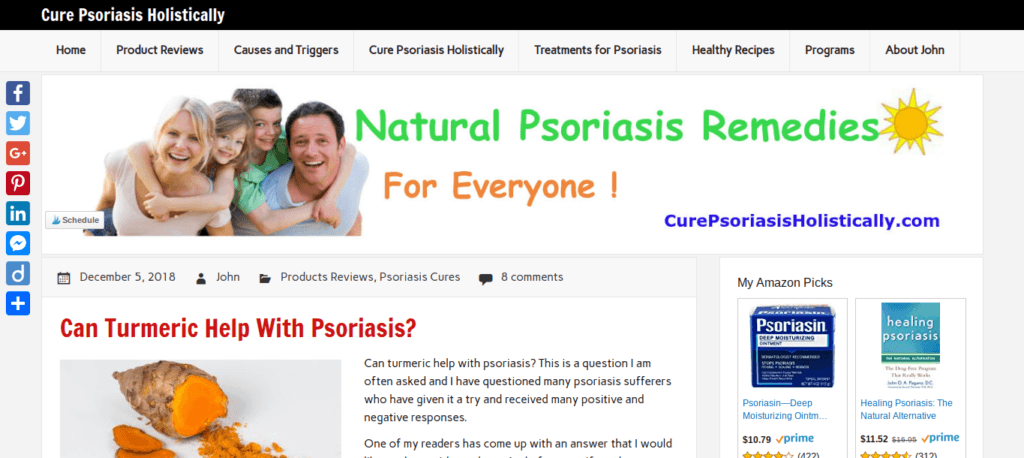
Note: The TITLE tag is also the one that appears in the Google results pages. As such, it should make you want to read and click on the link.
In the source code of the page above, the title is displayed as follows:
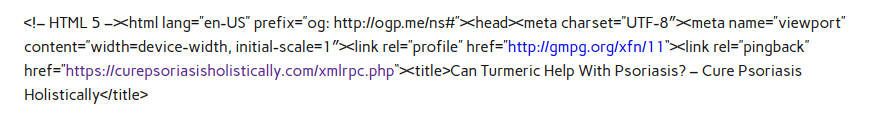
If your title is a bit long, you will not see it fully, especially if you have several tabs open in your browser.
Your page title may be the same (or not) as the title of the article. The two must not be confused: the title of the page (that of the tag TITLE) is the one that appears at the top here: “Can Turmeric Help With Psoriasis? – Cure Psoriasis Holistically” while the title of the article is the one that covers the article in the page, here the title is close but is a little shorter than the title of the page: “Can Turmeric Help With Psoriasis?”
In general, an article title is identified in the source code of the page by the tag H1, in our example:
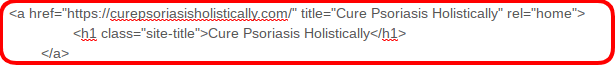
The title of the article corresponds to the tag in the code of the page
How to write a good title?
Since the title of the TITLE tag will be displayed in the results of the SERPs (Search Engine Results Pages), it should as well make you want to read … Therefore, polishing your content title is a priority in terms of SEO.
In one of my previous articles: “How To Improve Your Website Ranking In Google“, I emphasize that if you have 30 minutes to write an article, you should spend at least 5 minutes studying your title to choose the right title, so that within those 5 minutes you must ensure that:
- Your title makes you want to read the message
- It carries the right message
- And that it contains the right keywords which will improve your ranking.
All the art of writing a title is not limited to having a writing style, we must also integrate the SEO component and verify that everything is consistent, correct and relevant. Not that easy I must admit, but with a little practice, it becomes natural.
A good TITLE must …
- be quite short (maximum 70 characters, so that the title appears in full in the search results)
- have one or more important keywords
- reflect the content of the article on the page
- deliver a useful message
- not contain misspelling, grammatical errors, etc.
- be unique and must not appear on other pages of your website or blog
- make the user want to click when it appears in Google results
- have the most important keyword at the beginning
- be explicit: a detailed title is better than a title that is too vague
You can call upon professional copywriters on Fiverr who will produce optimized titles and contents for your SEO.
2 – Grab the attention tight from the introduction
This is the time when the user will decide whether to continue reading or not.
The introduction summarizes the information that follows and should be seen as a “recap” because it alone constitutes the basis of the information. It is therefore necessary to go straight to the point (this is the principle of the inverted pyramid. It is an important principle of the basic rules of content writing).
To help you understand the essential content and then summarize it, use the 5 Ws rule:
- Who? = Who is concerned?
- What? = What is the news?, What is it about?
- When? = When did it happen or When will it happen?
- Where? = Where did it happen or Where will it happen?
- Why? = Why did it happen or Why will it happen?
Again, you have to grab the attention, without saying too much. You must therefore limit the grip to a single paragraph, a short one. Then it is advisable to highlight it, for that, put your introduction in bold or in a background of another color, but in any case, not in italic or underlined.
3 – Adapt your content to fit the web

At the heart of an article’s subject you will deliver the details that were introduced just before.
Here are some important tips for writing the content of your article for the web:
- Cut the information into several smaller paragraphs
- Use subtitles, especially in long texts that are longer than 300 words or 2,000 characters
- Put the keywords in bold, without abusing, at the risk of hindering the reading
- Use short phrases of about 15-20 words in a simple vocabulary and a concrete, direct, and concise style
- Avoid jargon or slang, be it legal, administrative, commercial, etc.
- Adapt the tone of your article to your target audience
4 – Optimize your links and images
Regarding links, better avoid putting too many to not interfere with reading. Have you heard this one?: “Too many links kill the link“.
- Each link must give a precise idea of the target page (fill in its title).
- Avoid the “click here” or “it’s there” or “next page”.
- The links should be neither too short nor too long, ideally 3 to 8 words.
- Do not hesitate to accompany the link with a short, more precise textual description and indicate it via a standard color such as red or blue.
Regarding the images, it is advisable to associate them with an alternative text (ALT attribute), visible on the flyover of the mouse and which corresponds to a descriptive and short text. Finally, as soon as you can, write a concise caption that gives a meaning to the image.
5 – Put the key information at the beginning of the paragraph
The user is fickle, in a hurry and reads less quickly on the screen. Often, he will only read the beginning of your paragraphs. Present the essence of the information at the beginning of each one. Once again, all of these writing efforts for the web favor your positioning on the search engines.
6 – Shorten your phrases and create reading levels
The user reads diagonally and 25% slower than on paper. Better think short then: as a rule of thumb, divide the length of a paper text by two for your web content. Make short paragraphs, prioritize your information by introducing links to other pages of your website or blog (“internal links”). By doing that, you offer the possibility to access several levels of information.
7 – Customize the information according to your target audience
You want to retain your visitors? So address them! The most successful sites play on personalization. You may need to create separate universes for each target audience (eg general public / professionals, etc.). Creating sub-domains by public can be rewarding.
You may like to read: How To Retain Existing Customers – 4 Simple Methods
8 – Animate your website and yourself
A site is only useful if it is used! It is successful only if it is active, and if it is regularly updated. For example, offer a news section, new files, interviews, the possibility of receiving a weekly newsletter, a forum, a blog, online surveys, etc.
Involve your visitors and make a commitment to answer them in a limited time. Work with experts on Fiverr for example, if you do not have the internal resources or the time to tackle this task of content writing and animation of websites.
9 – Beware of spelling errors
The presence of spelling errors is detrimental to your image and distracts the visitor from your messages. To avoid losing your credibility, re-read your content several times, or have it re-read, before publishing it. For your most important texts or larger article, again, you can hire the services of a professional copywriter on Fiverr who guarantees a text with zero fault.
10 – Write, adjust, re-read
You have written an interesting article, but it contains a lot of errors (spelling and grammatical) and your reader will be irritated while reading and will automatically turn away from what could have been an interesting read. How to avoid this? …
Write, adjust, re-read
Whenever you have to write an article, start by writing a first draft, then rewrite to make sure your ideas are clearly formulated. If this is not the case, correct your article by deleting parts, changing the order of paragraphs, or adapting the style to your target audience. Rewriting an article means paying particular attention to details: misspelled words or grammar and punctuation errors.
Proofreading: DO this
- Use a spell checker: First, make sure you have selected all the text and applied the same language everywhere. Spell checkers will point to misspelled words, but they are not foolproof. A word may appear wrong simply because it is not in your software’s dictionary. And remember, if the spelling of a word is correct but used in a bad context, it will pass through the net.
- Read slowly and aloud: when you read aloud, say each word and make sure that those put end to end “sound” well. If you read “in your head” or too fast, you do a kind of systematic auto-correction without it being really written on the sheet.
- Avoid using a specific gender (M / F): when referring to people who may be men or women, try not to use he or she, him or her, male or female.
- Use a dictionary or manual: There are many very useful resources for editors. Always have this kind of tool at hand because, whatever your editorial skills, you can always improve!
Proofreading: DO NOT do this
- Do not read again immediately: if you are the author of the article, wait a moment before reading it again. Take a break (have a coffee, read something else) and pick up the article. Ideally, ask someone else to reread your text. Someone who reads the text of another will always see it with a fresh eye. They will most likely spot errors that you have not noticed yourself, even after rereading your article several times.
- Do not check everything at the same time: once your article is finalized, focus on punctuation, then grammar and finally spelling. If you try to manage everything at the same time, you may scatter.
Okay, that’s about it …
Thanks for reading

I hope that you enjoyed reading the basic rules of content writing. If you have any other tips in this particular field, my readers and myself would like to hear from you. And, should you have any problems and would like to find a solution, please make use of the box below and someone and/or myself. I will respond typically within 24 to 48 hours. If you enjoyed reading this article please share it socially and post your appreciation in the comments area below, I will highly appreciate it!
I am a Premium Member at Wealthy Affiliate, where I learned how to share my passions and successes. You are most welcome to join my team and learn how to become successful in business and retire early. I will personally mentor you for FREE. It is 100% FREE to join, learn and earn! Click the button below and I’ll see you on the other side.
I have selected for you a few books that you might find useful for your project ⬎


Very informative post! Thanks for sharing. I will share it to my networks.
Cheers,
Bruno
Thanks very much Bruno, I really appreciate it.
Best wishes,
John